First step is to request a “Playlist (VOD to Live)” feature. Once you have this feature enabled, a Playlist entry with a sample metadata will be created under your OTTfeed account. You can find it by searching 24/7 on the OTTfeed homepage (make sure you have “Playlist” selected in the Type dropdown). Click on the […]
Content and Categories
Using OBS with OTTfeed RTMP livestream solution
First step is to request an “RTMP solution for Livestream” feature. Once you have this feature enabled, you will receive an “RTMP server” URL and a “Stream Key” that looks something like this: RTMP server: rtmp://encoder.ottfeed.com/live?e=TUaQUg0V0pXMUVTRko1Z…. Stream Key: 52424bb2312 In addition, a Livestream entry with a sample metadata will be create under your OTTfeed account, […]
How to Troubleshoot Roku Direct Publisher
Roku Direct Publisher (RDP) is a great free product, but it has its limits and drawbacks. One of them being that it takes hours for the new content to update, and it’s very hard to troubleshoot. That is why I always recommend leasing a custom Roku SDK channel to my clients, especially if you don’t […]
Import Videos from Vimeo Pro/Standard account
Add Livestream to Your Roku Channel
We provide a custom RTMP solution as an additional service, if you are interested, contact us about our RTMP server. Log into your OTTfeed account https://my.ottfeed.com. Add new content by clicking the “Add new content” button. Select “Live” from the content type dropdown. On the live detail page, enter all the required metadata. In the “Video […]
OTTfeed Quickstart Without Vimeo or BunnyCDN Account
Note: if you use Bunny CDN for video storage, refer to our OTTfeed Quickstart Guide (OTTfeed + Bunny CDN), for Vimeo go to OTTfeed Quickstart Guide (OTTfeed + Vimeo). For storage options other than Vimeo or BunnyCDN, follow the steps in this post. Log into your OTTfeed account https://my.ottfeed.com. Add new content by clicking the […]
Roku Direct Publisher Connect Your Content Feed to Your Channel
Note: this post is only for Roku Direct Publisher channels not for Roku SDK channels To connect your content feed to your Roku Direct Publisher channel, you first need to publish your feed. Here is a quick step-by-step guide on how to publish your feed. Next, copy the Feed URL for Roku Direct Publisher. Go […]
Get Your Video Distribution URL From Vimeo
To get your “Video URL” from Vimeo, you need to find the Vimeo video distribution link (not the link to the video page). The video distribution link starts with “player.vimeo.com” and it’s a long link (see example below). https://player.vimeo.com/external/651939148.m3u8?s=cd22fd5f719e58fea891ad6ac90774dd34141e20 Here are the steps to take: Log into your Vimeo account and click on the “Videos” […]
Create Categories
On the Homepage, click on the “Manage categories” button. On the Categories page, click on the “Add new category” button. Add a name for the category and decide if the category will be based on Tags or Titles. Categories based on “Tags” have “Matching” and “Sort by” options. Matching “Any Selected Tags”: This will list any […]
Different Video Content Types
There are 6 different video content types: Short-Form Video: A stand-alone video usually less than 30 minutes long (not a TV Show or Movie), the most common type of video. Movie: Feature film or feature-length film, it has a dedicated screen on Roku Direct Publisher. Live: Live linear stream. Series: Collection of seasons with episodes […]