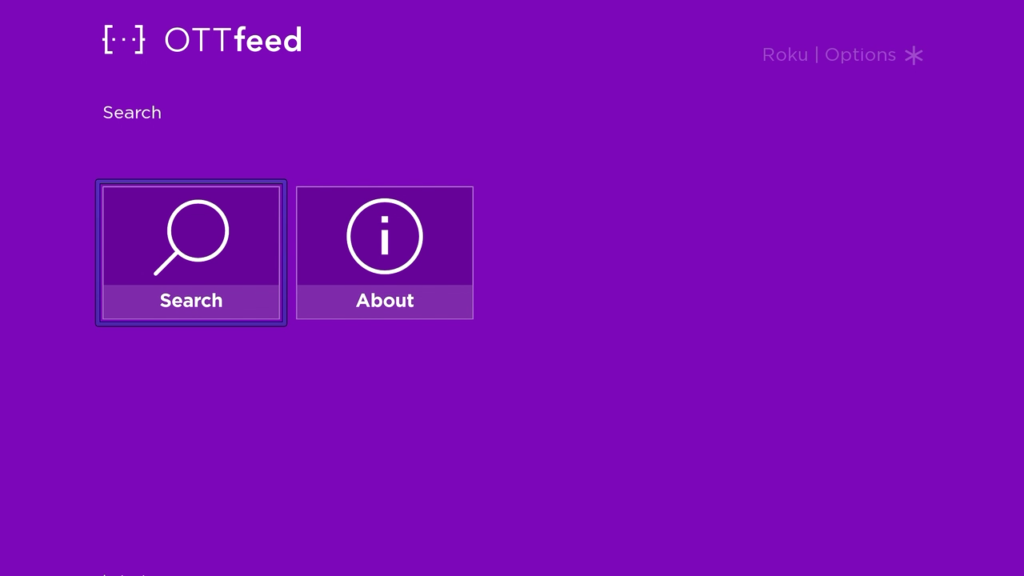
Roku Direct Publisher (RDP) is a great free product, but it has its limits and drawbacks. One of them being that it takes hours for the new content to update, and it’s very hard to troubleshoot.
That is why I always recommend leasing a custom Roku SDK channel to my clients, especially if you don’t have a lot of free time to learn the Roku Direct Publisher and VOD process.
If you are using Roku Direct Publisher and having problems with content not showing, then there are few steps that you can take in order to troubleshoot your Roku Direct Publisher channel.
1. Check your feed URL.
On the Roku developer site, go to your channel “Feed URL” page and check if you have the correct content feed URL entered.

Note: This might take couple of hours for your non-certified channel to update, and you have to re-publish your channel to the Roku store for this change to take effect.
2. Check your feed status.
Go to “Feed Status” page and check if your content was ingested successfully.
 If not, see what the error is, fix the feed and re-ingest by clicking the “Refresh now” button. You can spend days fixing JSON errors if you are doing it by hand. I recommend using our OTTfeed.com platform to manage your content feed, it will save you time and frustration managing and debugging your feed.
If not, see what the error is, fix the feed and re-ingest by clicking the “Refresh now” button. You can spend days fixing JSON errors if you are doing it by hand. I recommend using our OTTfeed.com platform to manage your content feed, it will save you time and frustration managing and debugging your feed.
3. Check your categories.
Go to the “Categories” page and select “From feed” if you are creating categories on our OTTfeed platform.

4. Check your channel preview.
Go to the “Preview and Publish” page, click on the “Preview” link in the top right corner, and check if the preview of your channel is correct.

 If your preview is not showing any content and your feed was ingested successfully, then there could an issue with your categories. Use our OTTfeed.com platform to create categories and playlists, it will save you time and frustration managing and debugging your feed.
If your preview is not showing any content and your feed was ingested successfully, then there could an issue with your categories. Use our OTTfeed.com platform to create categories and playlists, it will save you time and frustration managing and debugging your feed.
5. Check your non-certified channel.
Click on the link to add your non-certified channel to your Roku device, and make a note of the version number.
 On your Roku device, check your non-certified channel if it’s showing your content in all categories.
On your Roku device, check your non-certified channel if it’s showing your content in all categories.

Note: It may take couple of hours for the non-certify channel to update its content.
6. Check your non-certified channel version.
Check if your non-certified channel has the latest version (same as the one that shows on the Roku page) by pressing the * key on your Roku remote when your are selecting your channel.

7. Submit a ticket to Roku.
If your content is still not showing on your non-certified channel or your re-published channel, then the only thing left to do is to submit a ticket to Partner Success Contact Form and hope for a reply.
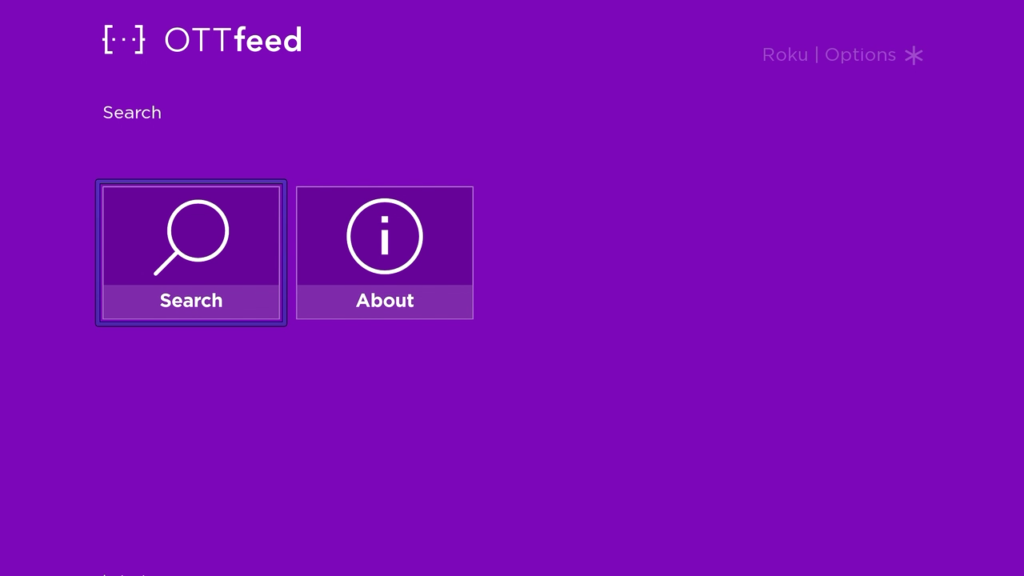
Note: You need to re-publish your channel to Roku store for any changes to take effect.
8. Choose a better solution and save time.
If you are looking for a better solution than Roku Direct Publisher, check out our lease a custom Roku SDK offer where you can lease a custom Roku SDK for a fraction of the development price.