Step-by-step guide on how to reorder videos on the playlist. Go to your OTTfeed homepage: https://my.ottfeed.com Find your playlist (e.g., “Live 24/7”) and click on it. Note: if you can’t locate your playlist, make sure “Playlist” is selected in the “Type” filter. On the playlist detail page, click the sort icon in the top […]
Content and Categories
7 Effective Ways To Promote Your Roku Channel and Grow Your Audience
Growing your Roku channel’s audience requires a well-rounded approach that combines digital marketing, content optimization, and engagement strategies. Here are some effective ways to promote your Roku channel and attract more viewers: 1. Promote your Roku channel on your website One of the first steps to promoting your Roku channel is to showcase it on […]
Add Series to Your Roku Channel
We have 2 types of series: Series with seasons: collection of seasons with episodes (e.g., TV Show) Mini-series: collection of episodes with no seasons First you will need to create episodes and then series. Create an episode To create an episode, click on the “add new content” on the homepage, select episode from the dropdown, […]
Free Privacy Policy Generator
One of the requirements of having a custom Roku SDK channel is to have a Privacy Policy page. Before submitting your Roku channel to the Roku channel store you will need to provide a URL to your Privacy Policy page on the “Channel profile” page (see screenshot below). Here is a link to a […]
Import a Video Metadata From Bunny CDN Stream
This post is for users that have connected their bunny.net CDN account to our OTTfeed platform. To import your video metadata from your connected bunnyCDN Stream account to out OTTfeed platform, do the following: – Click on “Add new content” in the top right corner on the home page. – Select one of the types […]
Roku Direct Publisher Categories From Feed Not Showing on the Roku Developer Site
Here is a step-by step instructions on how to fix the problem with Roku Direct Publisher categories page not showing the option to set categories “From Feed”. 1. Login to your OTTfeed account 2. Copy your “Feed URL” under your feed settings. 3. Login to your Roku developer account, and click on the “Dashboard”. 4. […]
Connect Bunny.net Stream to OTTfeed Platform
If you don’t have a bunny.net account, you will need to Set Up a Bunny.net CDN for OTTfeed first. Once your account is setup, log into your bunny.net account and do the following: 1. Go to “Stream” and click on your video library (e.g., OTTfeed). 2. Click on API in the left menu. 3. Copy […]
How To Add Videos From Bunny.net Stream to OTTfeed Platform
In this post, we will show you how to add videos from bunny.net stream section to our OTTfeed platform. You will need to copy 2 URLs (HLS playlist URL & Thumbnail URL) from bunny.net to our OTTfeed platform. There are 2 ways to do it, automatically by Connect Bunny.net Stream to OTTfeed Platform, or manually by […]
Set Up a Bunny.net CDN Stream for OTTfeed
Quick step-by-step instructions on how to set up a bunny.net CDN Stream that will work with OTTfeed platform. 1. Sign up for a bunny.net account by clicking on the link below: https://bunny.net?ref=66x37z22mi Note: Remember to recharge your Bunny account by adding a credit card in the billing section before the 14-day free trial expires. 2. […]
Incorrect Vimeo Video URL
The correct Vimeo video URL is a distribution URL and it starts with https://player.vimeo.com…this URL links directly to the video file. You must have a Vimeo Pro, Standard, or higher account in order to access your distribution URLs, and there are 2 ways to get it: 1. Connect your Vimeo account with access token, this […]