If you don’t have a bunny.net account, you will need to Set Up a Bunny.net CDN for OTTfeed first. Once your account is setup, log into your bunny.net account and do the following:
1. Go to “Stream” and click on your video library (e.g., OTTfeed).
2. Click on API in the left menu.

3. Copy your “Video Library ID”, “CDN Hostname” and “API Key”, and submit an OTTfeed support ticket (see below).

Submit an OTTfeed support ticket
1. Log into your OTTfeed account.
2. Click on the “Support” link in the top nav.

3. Enter your name and select “Feature request” from the “Topic” dropdown.

4. In the “Message” textbox, enter your bunny.net API settings, like this:
Here are my bunny API settings:
Video Library ID: [PASTE YOUR CODE]
CDN Hostname: [PASTE YOUR CODE]
API Key: [PASTE YOUR CODE]
5. Submit the ticket by clicking “GO” button.
Enabling your bunny.net API connection will take up to 2 business days. Once the connection is enabled, you will see a “CDN” button next to your Video URL textbox.
Check the bunny.net API connection
– Click on “Add new content” in the top right corner on the home page.

– Select one of the types (e.g., ShortFormVideos).

– On the video detail page, you will see a “CDN” button next to the “Video URL” textbox.

– Pressing the button will open a window with a list of all your videos hosted on bunny.net stream.

– To find a specific video, scroll down or search by entering a keyword in the search box.

– Click on the video to import the video and thumbnail URLs.