The correct Vimeo video URL is a distribution URL and it starts with https://player.vimeo.com…this URL links directly to the video file.
You must have a Vimeo Pro, Standard, or higher account in order to access your distribution URLs, and there are 2 ways to get it:
1. Connect your Vimeo account with access token, this way you will import all the video metadata without the need to manually copy and paste. Here are step-by-step instructions on how to connect your Vimeo account. If you did that and you are still getting the wrong video URL message, this means 1 of 2 things, you don’t have the correct Vimeo account or your access token was not configured properly.
2. Go to your Vimeo account and copy the video’s distribution URL, here are step-by-step instructions on how to get your Vimeo video distribution URL.
If you still have problems, contact us by clicking support on the top navigation in your OTTfeed account.