Note: Roku Direct Publisher was discontinued in 2024.
Here is a step-by step instructions on how to fix the problem with Roku Direct Publisher categories page not showing the option to set categories “From Feed”.
1. Login to your OTTfeed account
2. Copy your “Feed URL” under your feed settings.

3. Login to your Roku developer account, and click on the “Dashboard”.

4. Click on “My channels”, and select your channel by clicking on the “Preview and Update” button.
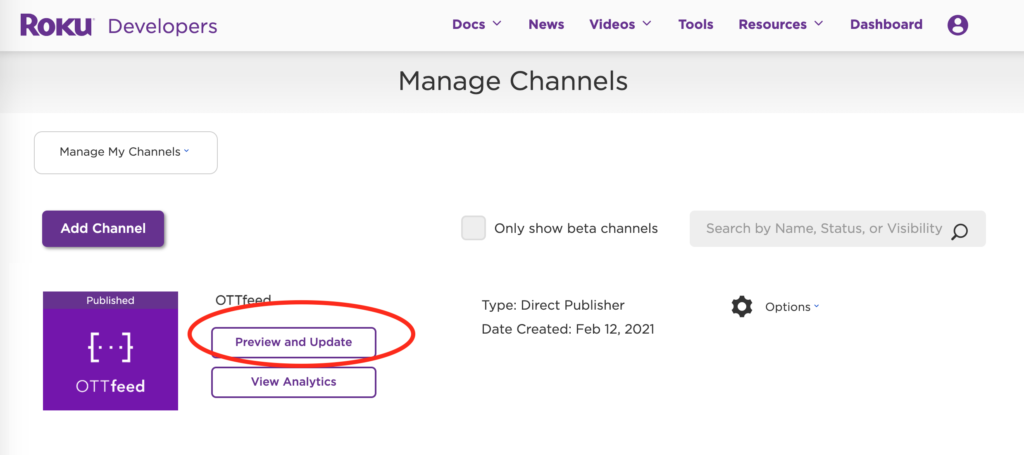
5. Select “Feed URL” from the dropdown.

6. Paste your Feed URL, make sure it starts with “https://my.ottfeed.com…” and click save.

7. On the “Preview and Publish” page click on the “Feed Status”.

8. On the “Feed Status” page, click “Refresh Now” button and wait couple of minutes until you will see a message that your items were ingested successfully.

9. Click on the “Categories” in the dropdown. 
10. On the categories page, select “From Feed” option, click “Save” button and publish your Roku channel.
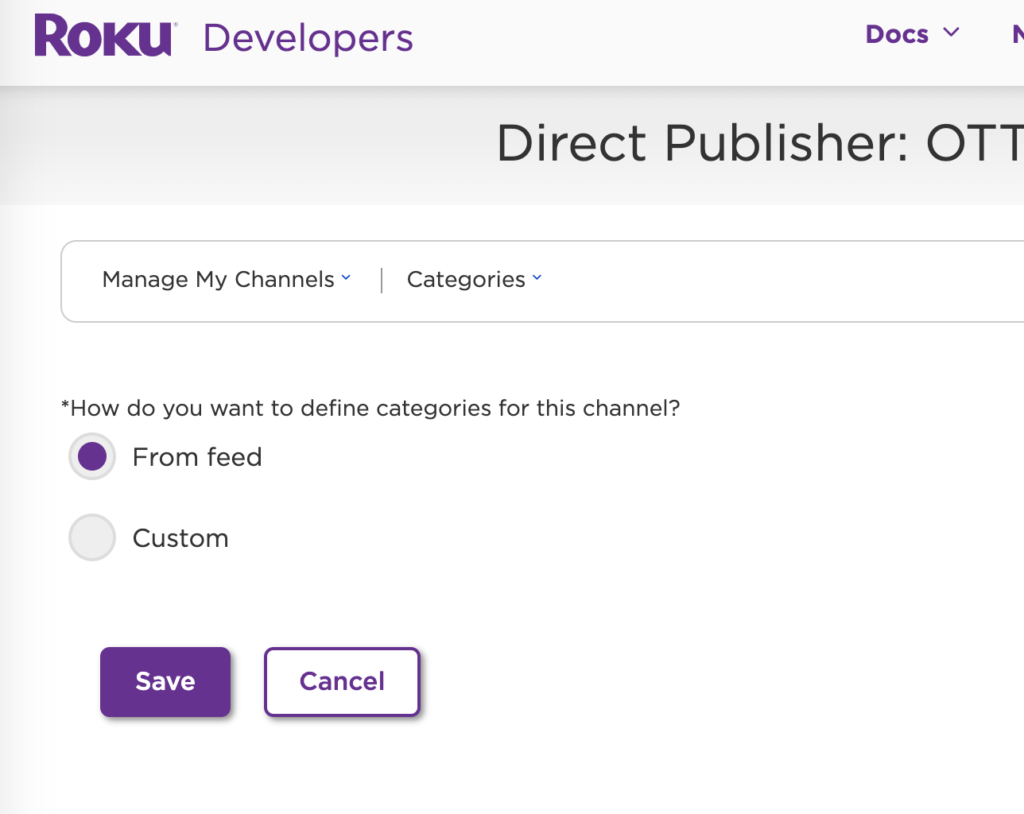
Note: if you don’t see “From Feed” option then you will need to contact Roku support and let them know.

