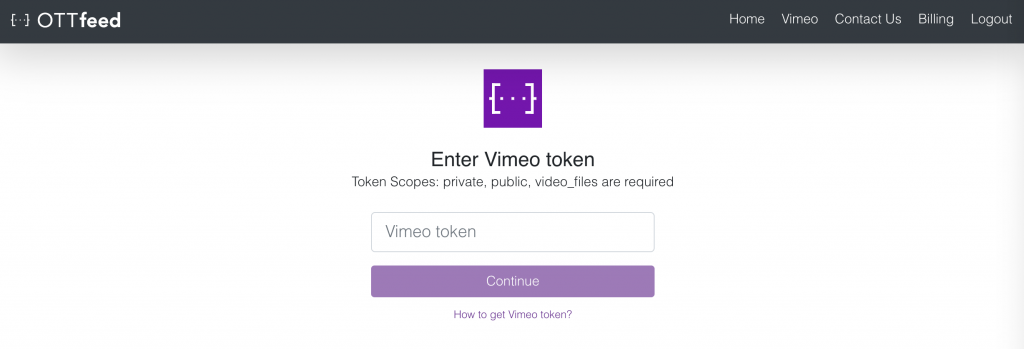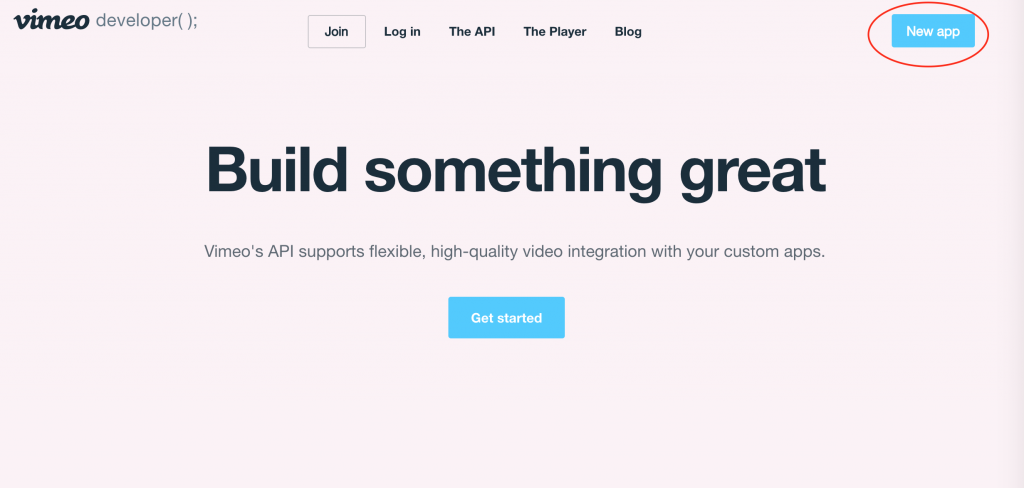In order to have Vimeo API access, you will need to get a Vimeo Pro/Standard account or higher. Once you have a Vimeo Pro/Standard account, do the following:
- Go to https://developer.vimeo.com/ and click on the new app and log in.
- Enter app name & app description, select “No” to “Will people besides you be…,” agree to the terms, and click the “Create App” button.
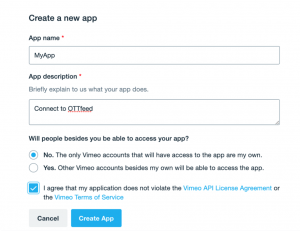
- On Generate an access token, select “Authenticated (you)” and Public, Private, Video File in the Scopes, and click the “Generate” button.
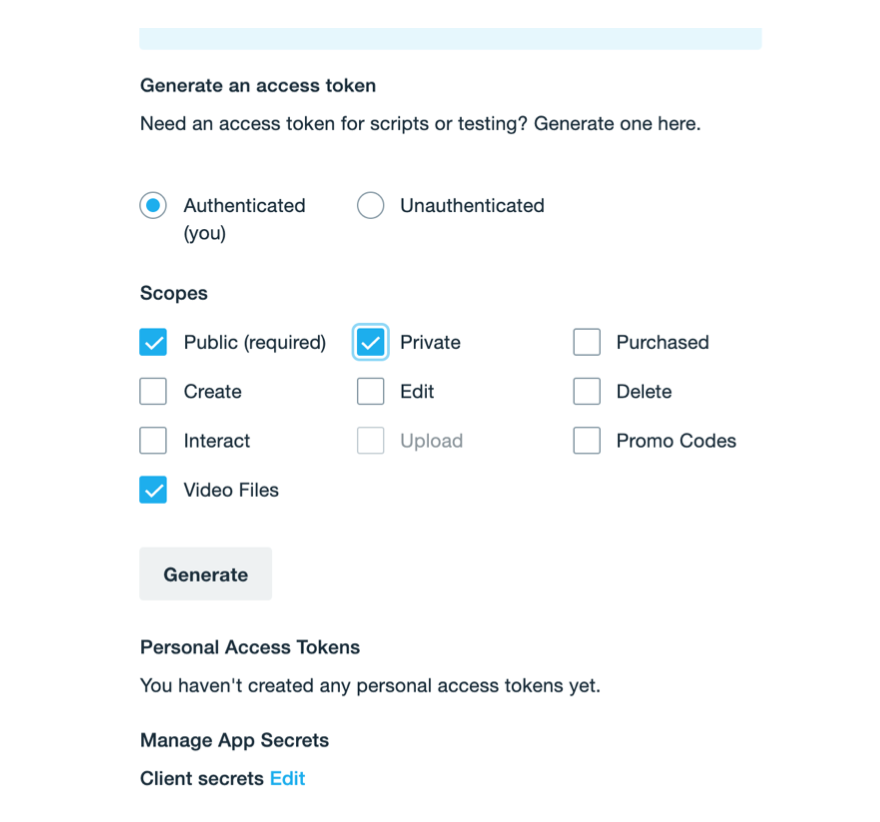
- Copy the token and log into https://my.ottfeed.com/.
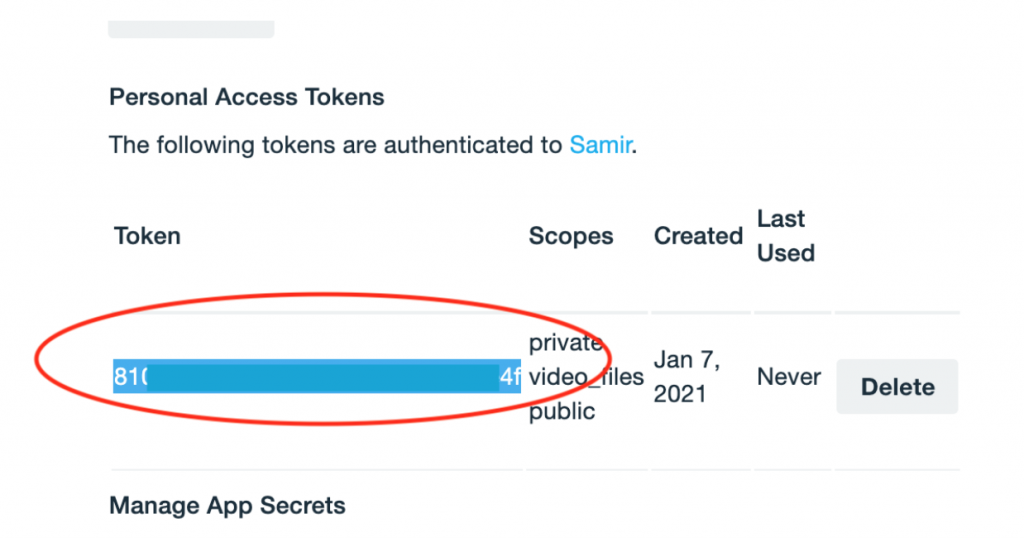
- Click on the Vimeo link in the top navigation.
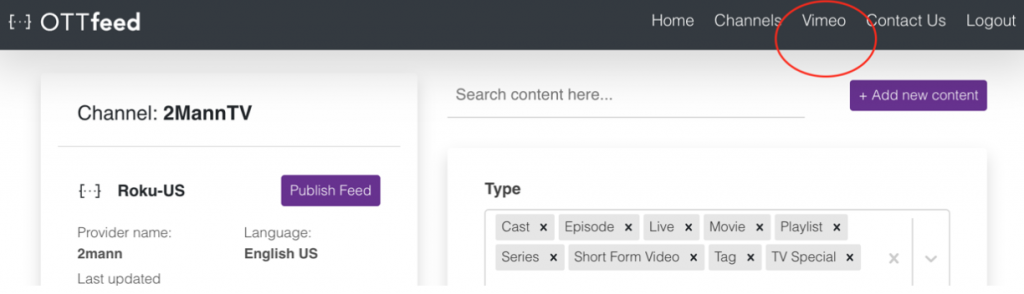
- Paste the Vimeo token and click “Continue.”