For video files and thumbnails, you will need to set up Bunny Stream. For any other files, e.g., movie posters, backgrounds, subtitles, etc., you can set up a storage zone on Bunny. Step-by-Step Instructions to Set Up Bunny Storage Zone for OTTfeed 1. Log in or sign up for a Bunny account by clicking on […]
Getting Started
7 Effective Ways To Promote Your Roku Channel and Grow Your Audience
Growing your Roku channel’s audience requires a well-rounded approach that combines digital marketing, content optimization, and engagement strategies. Here are some effective ways to promote your Roku channel and attract more viewers: 1. Promote your Roku channel on your website One of the first steps to promoting your Roku channel is to showcase it on […]
How To Upload Videos to Bunny Stream CDN.
In this post, we will show you how to upload your videos to Bunny Stream and prepare them for your video channels. If you don’t have a bunny.net account, you will need to set up a Bunny.net CDN for OTTfeed first. 1. Visit https://dash.bunny.net/ and log in to your Bunny account. 2. Click on the […]
OTTfeed Quickstart Guide (OTTfeed + Bunny CDN)
Introduction: Welcome to the OTTfeed platform! This guide will show you how to manage your video content for your video channels (Roku, Amazon Fire TV, and Web App) and use Bunny.net Stream to transcode and host your video files. Let’s get started Note: if you use Vimeo for video storage, refer to our OTTfeed Quickstart […]
Verify Email Address Linked to Your Roku Developer Account and Link a Device
Before uploading your Roku channel build, you must verify the email address linked to your Roku developer account. Here is a step-by-step guide on how to do it. Log in to Your Roku Developer Account: Visit the Roku Developer Dashboard and log in with your developer credentials. Go to “My Channels”: Navigate to the “My […]
How To Lease a Custom Roku SDK Channel With OTTfeed
Leasing a custom Roku SDK channel is a swift and streamlined process, often taking an average of around 7 business days from initiation to publishing. This leasing option can be cost-effective ($99/month + $300 one-time setup cost), representing only a fraction of the time and expenses associated with a full development process, which could take […]
Add Series to Your Roku Channel
We have 2 types of series: Series with seasons: collection of seasons with episodes (e.g., TV Show) Mini-series: collection of episodes with no seasons First you will need to create episodes and then series. Create an episode To create an episode, click on the “add new content” on the homepage, select episode from the dropdown, […]
Roku To Sunset Roku Direct Publisher on January 12, 2024
It’s official, Roku Direct Publisher has been deprecated and will sunset on January 12, 2024. No new Roku Direct Publisher channels will be created, and anyone who has a Roku Direct Publisher channel will need to convert the channel to a Roku SDK. With OTTfeed custom Roku SDK lease offer for $99/month and $300 one-time […]
Free Privacy Policy Generator
One of the requirements of having a custom Roku SDK channel is to have a Privacy Policy page. Before submitting your Roku channel to the Roku channel store you will need to provide a URL to your Privacy Policy page on the “Channel profile” page (see screenshot below). Here is a link to a […]
Set Up a Bunny.net CDN Stream for OTTfeed
Quick step-by-step instructions on how to set up a bunny.net CDN Stream that will work with OTTfeed platform. 1. Sign up for a bunny.net account by clicking on the link below: https://bunny.net?ref=66x37z22mi Note: Remember to recharge your Bunny account by adding a credit card in the billing section before the 14-day free trial expires. 2. […]