To get the thumbnail URL for you video on Vimeo, you will need to do the following:
- Get your video ID.
- Paste it to the following URL: “https://vimeo.com/api/oembed.json?url=https://vimeo.com/YOUR-VIDEO-ID”
- Find and copy the “thumbnail_url” in the JSON file.
Here is a step-by-step guide on how to find my video thumbnail url on Vimeo.